How to download a Facebook Live video
Going live on Facebook is one of the best things you can do to elevate your brand and increase your visibility.
But once your Facebook Live session ends, what do you do next?
You don’t want that video you just shared to vanish into the Facebook feed black hole – there was some really great stuff there!
Here’s the easiest and fastest way to download a Facebook Live video:
- Click on your video to open it up
- Click on the 3-dot menu in the top right
- Click on “Download video”
But did you know that there is so much more that you can do with your Facebook Live videos?
Keep reading to find out more!
How to download a Facebook Live video
First things first – let me show you how you can download your Facebook Live videos.
Go to your profile and click on the video on your laptop or desktop computer.
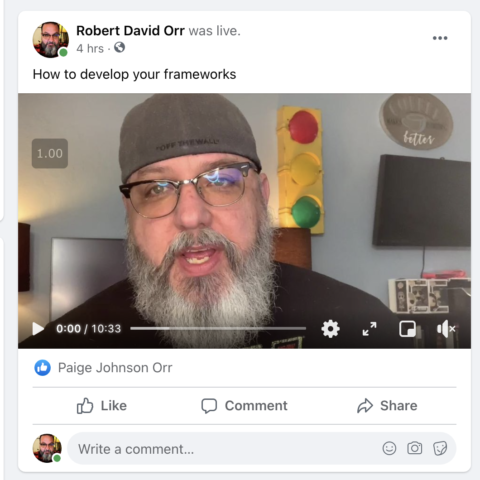
I use a Mac so if you’re using a Windows computer yours may look a little different.

Next step is to find your administrator’s menu in the top right of the post. It’s a circle with 3 dots in it and looks like this:
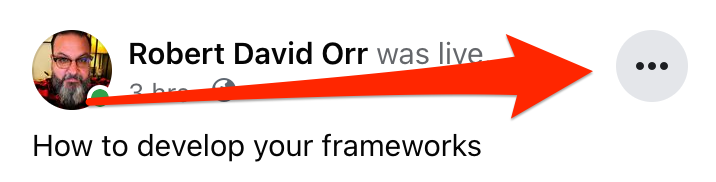
The last step is for you to click on the “Download Video” menu item and it will start downloading your video into your downloads folder.
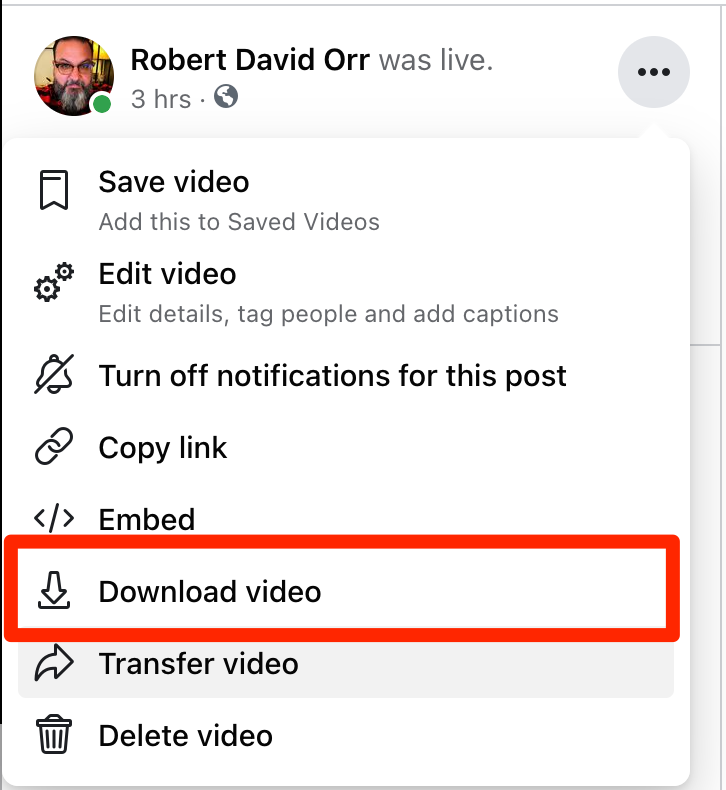
And that’s it!
It’s super simple.
But what do you do now that you’ve saved that video?
There is SO much that you can do!
As I’ve mentioned before, I create a LOT of content.
I go live on Facebook every weekday morning.
I send emails to my list.
I write blog posts, like this one.
I’m constantly cranking stuff out.
But I also believe in working smarter and not necessarily harder…
… and …
… I also realize that not all people like to read content, they’d rather listen to a podcast when they’re out on a walk (which is also something I do!).
Or they’d rather watch a video on YouTube.
I realize not everyone can be with me when I go live on Facebook.
Selfishly – the time I choose to go live is what works best for me, and I know that doesn’t work for everyone else.
But I’m not going to leave those people hanging!
So I repurpose my content from my Facebook Live sessions for my podcast and my YouTube channel.
I want to feed people the content I create in a way that they’re most comfortable with consuming it so I do all this in a variety of media.
Once I’m done with my live episode, I follow the steps above that I told you about to pull it down so my team can get it ready to go.
It then gets converted into a podcast and a YouTube video where all the archives are stored.
That way those live videos don’t get lost forever down the endless scroll, and my YouTube subscribers can watch and listen to those videos whenever they want.
The only difference is that the podcast and YouTube channel are a couple days behind.
So if you want to catch what I’m talking about today, you have to catch me live on my Facebook profile.
How do download a Facebook video from your business page
Downloading a video from your Facebook group or from your business page is the same as I mentioned above.
But…
… if you’re using Facebook’s Creator Studio, you can also download it from there.
Here’s how you download your Facebook Live video from Facebook Creator Studio:
- First, you need to go to Creator Studio and you can do that here.
- Next, go to your content library where all your content is stored.
- The next step is to find the video that you created and click the 3-dot menu next to the post
- Finally, select “Download SD” to begin the download process.
Why you should download your Facebook Live videos
The benefits I’ve reaped since doing things this way have been outstanding.
- My podcast subscribers continue to grow.
- My YouTube subscribers continue to grow too.
And my inbox stays full of messages from people asking me questions, and legit inquiries on how we can work together.
There’s simply no good reason to disregard giving people your content in the medium that they want to consume it!
Can I download a Facebook Live video?
Generally speaking, you should be able to download any Facebook Live video that you create.
But sometimes there are some restrictions on whether or not you can actually download a Facebook live video.
For instance you can’t download someone else’s video, or videos that have certain privacy settings on them, videos from private groups, etc.
If you go live in a private Facebook group you’ll be subject to the rules and settings that the group owner has in place, so you may or may not be able to download those videos.
But otherwise, as long as you’re trying to download your own videos, there shouldn’t be anything that stops you (outside of technical glitches, which we’ll talk more about in a minute) from downloading your Facebook Live video.
Do Facebook Live videos save to your phone?
No – Facebook saves your video on their platform, so it’s not saved to your phone unless you use your phone to download it.
And that’s a good thing!
If it was saved on your phone, you’d quickly eat up all your storage space with just a couple videos and you do not want that.
Why can’t I download my Facebook Live video?
I’ve run into issues on several occasions where I wasn’t able to download my Facebook Live videos.
Most of the time it turns out that it’s just a browser hiccup. Other times, Facebook has made an adjustment to their interface that causes issues. Whenever I run into either of those problems, I usually just wait until a later time then try again.
Sometimes, when the issue persists, I use a 3rd party site to download it.
The one that I’ve had the most success with is called Getfvid. It’s super simple and easy to use.
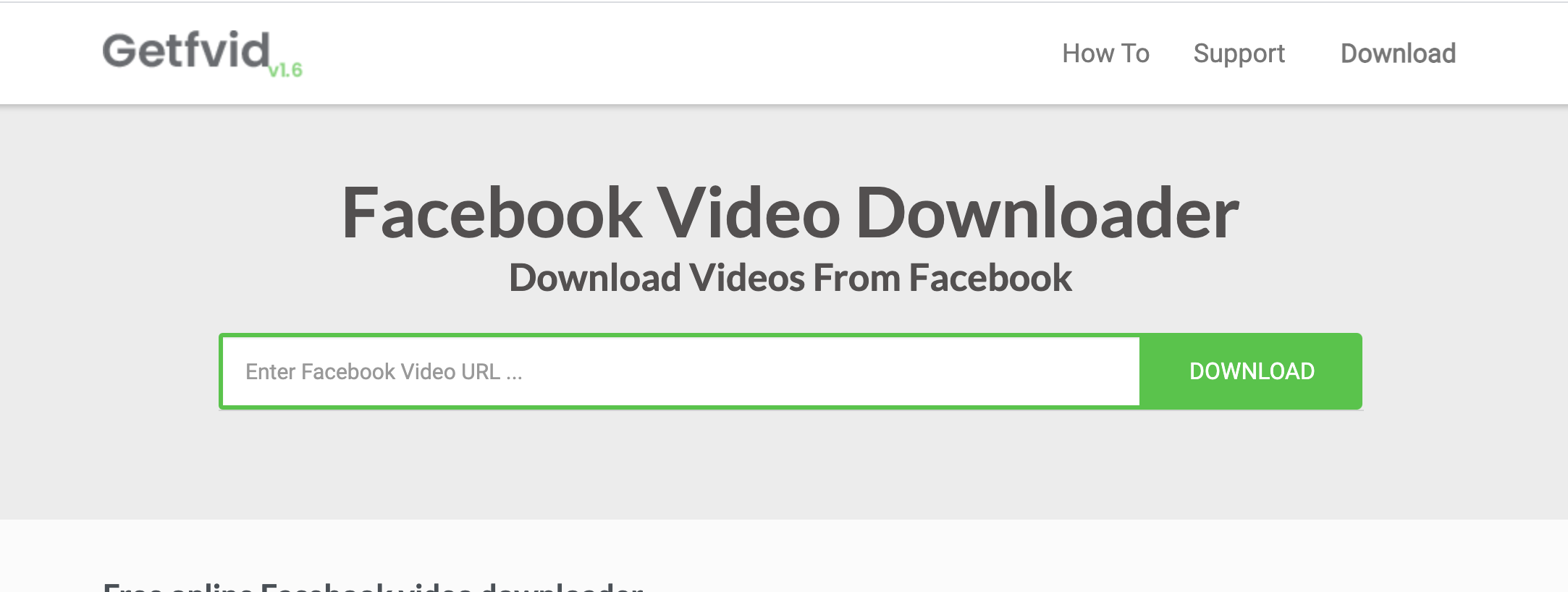
All you have to do is get the URL of your video from your Facebook profile, paste it into the field on the Getfvid website and click “download” which will take you to the Facebook CDN (content delivery network) page for your video.
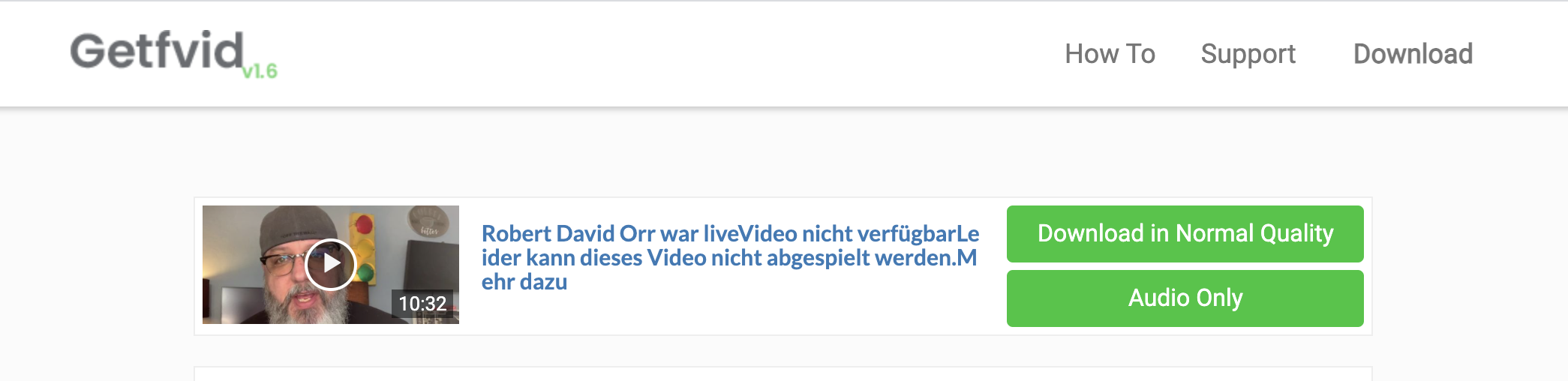
From there, click the 3-dot button and select, “download” and it will start to download the mp4 version of your video right away.
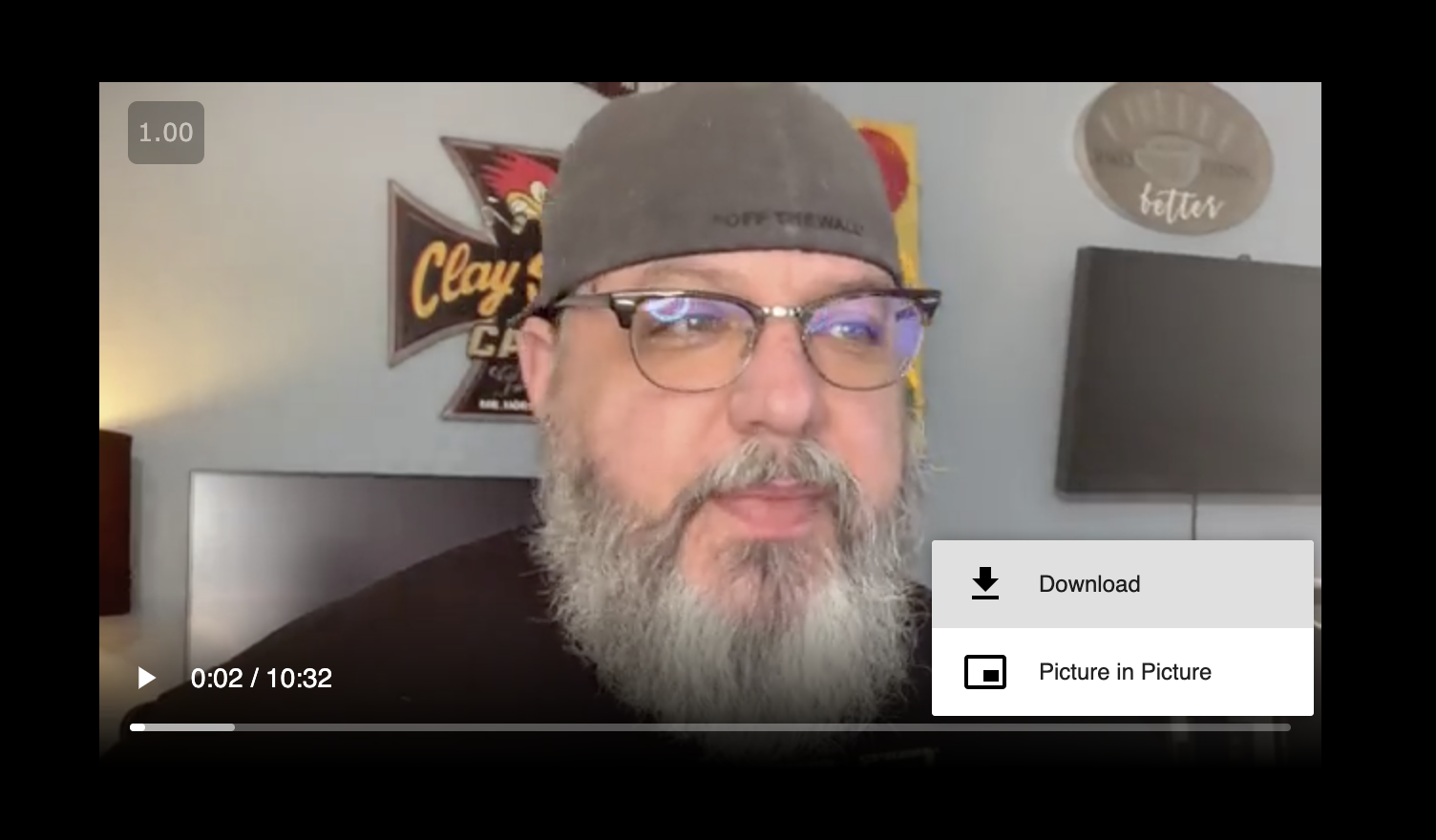
Next Steps
Have any questions about any of this? Just leave me a comment below.
OR
If you’d like some help implementing what you’ve learned here I want to invite you to join my free Facebook group, Digital Marketing Mastery – would love to have you over there.